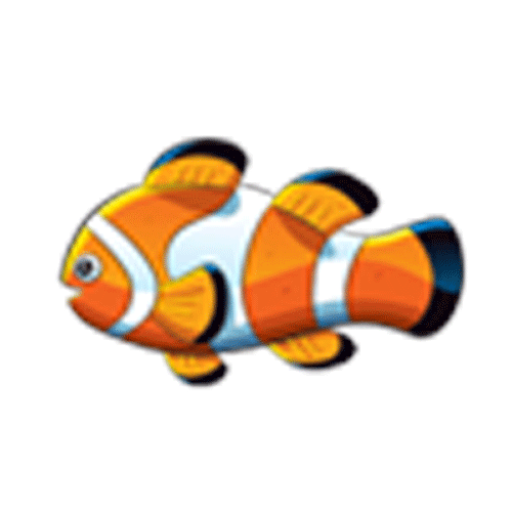1.wamp\bin\apache\Apache2.2.17\conf 下编辑httpd.conf 将Include conf/extra/httpd-vhosts.conf,把前面注释符号“#”删掉。
2.编辑httpd-vhosts.conf,我把WAMPServer安装在D:/wamp,所以我这里的路径是D:\wamp\Apache2\conf \extra。
把里面的内容清空掉,换成下面的内容:
NameVirtualHost *:80
<VirtualHost *:80>
ServerName www.host1.com
ServerAlias www.host1.com
DocumentRoot “D:/wamp/www/host1”
</VirtualHost>
4.修改C:/WINDOWS/system3/drivers/etc/host这个文件,用记事本打开,加上如下内容:
5.重启apache ok了
声明:本站所有文章,如无特殊说明或标注,均为本站原创发布。任何个人或组织,在未征得本站同意时,禁止复制、盗用、采集、发布本站内容到任何网站、书籍等各类媒体平台。如若本站内容侵犯了原著者的合法权益,可联系我们进行处理。